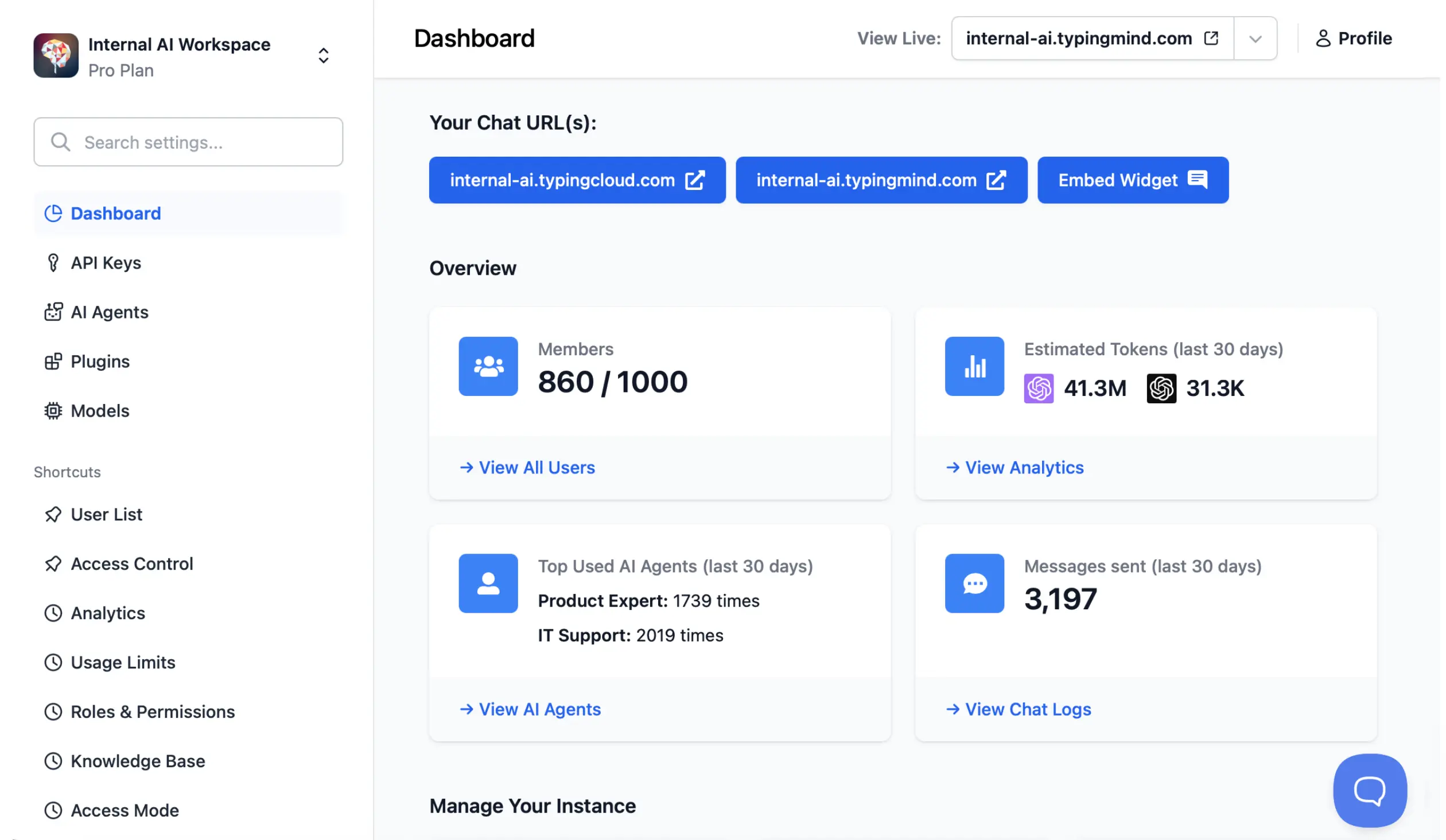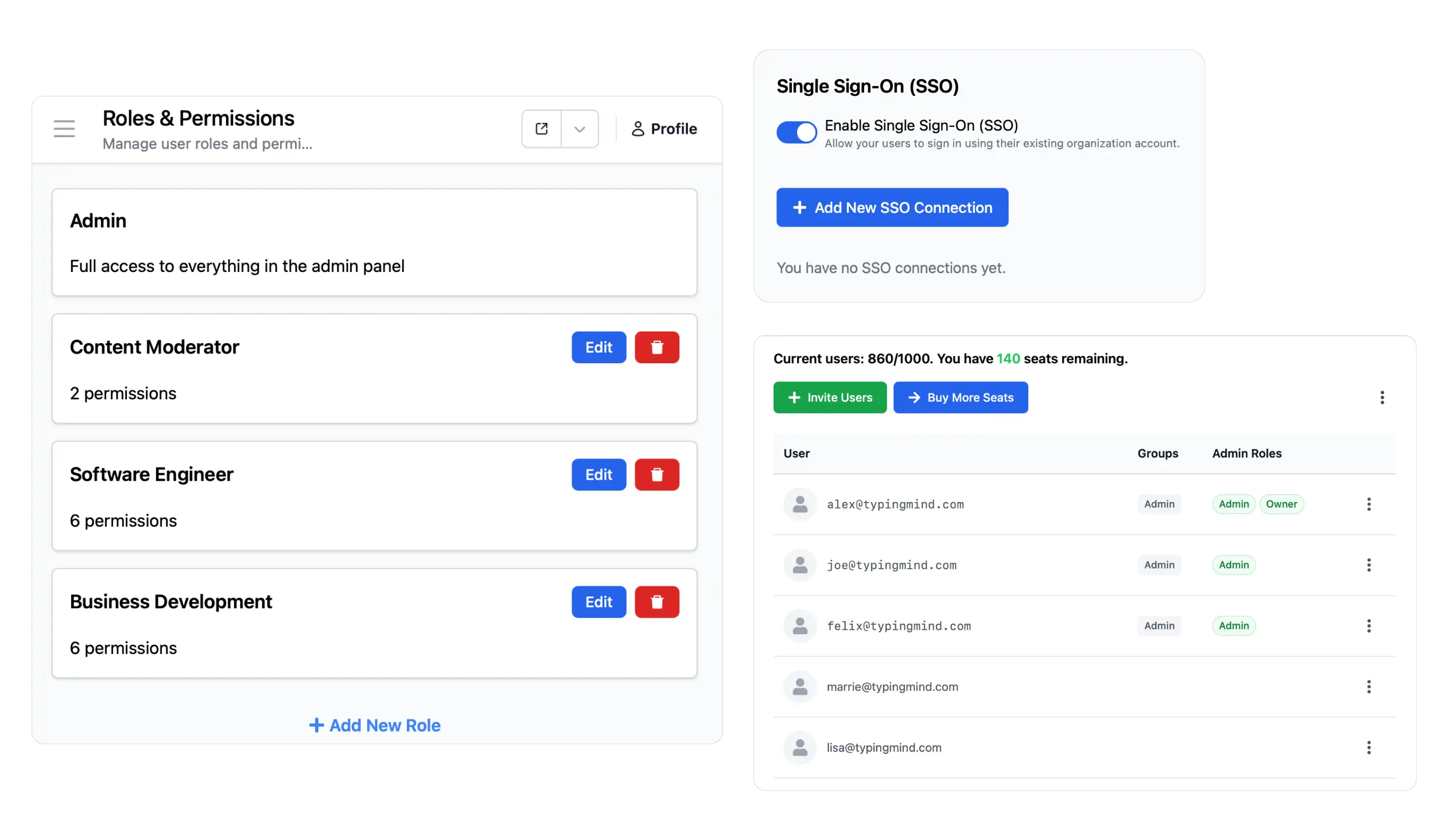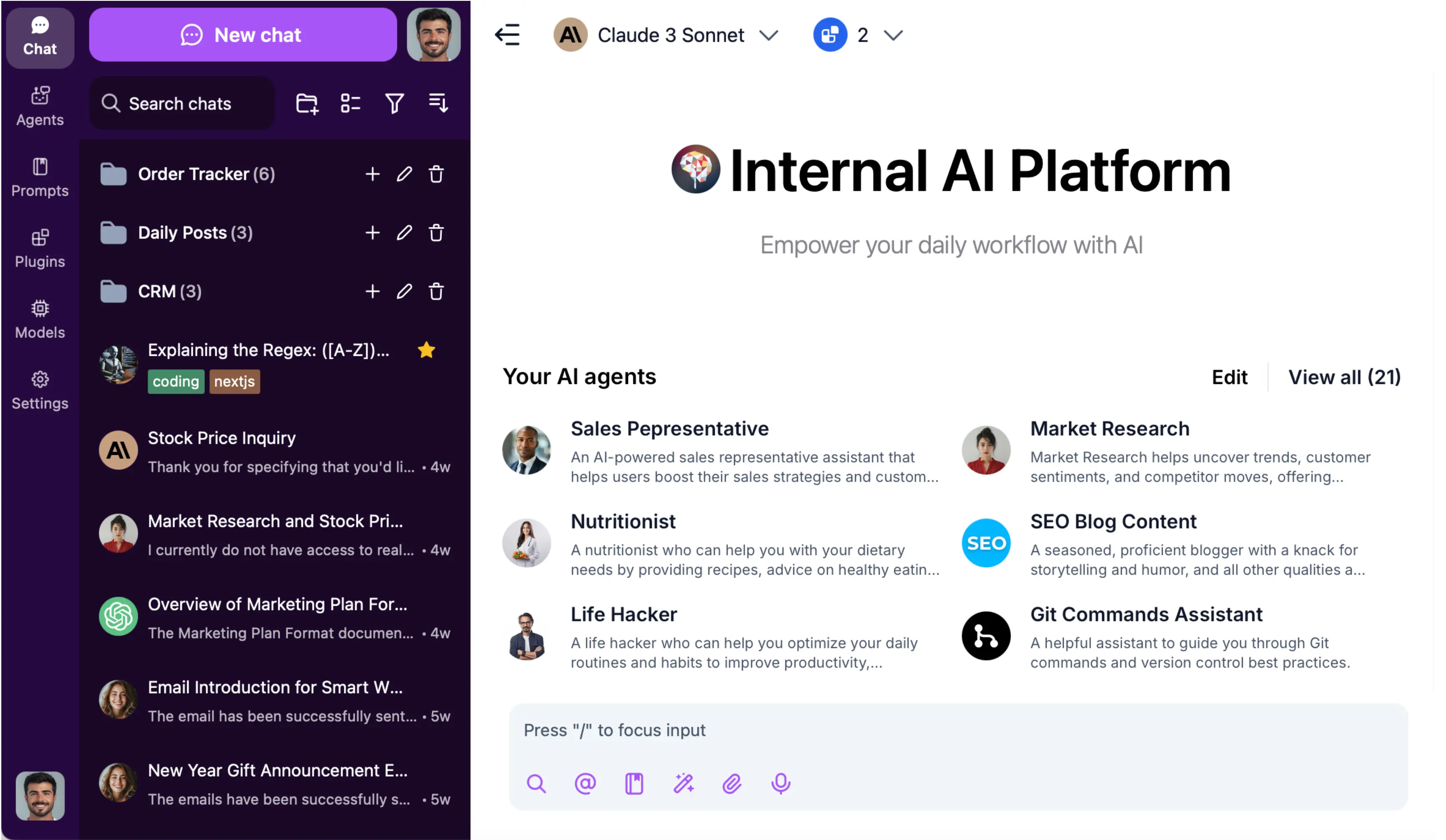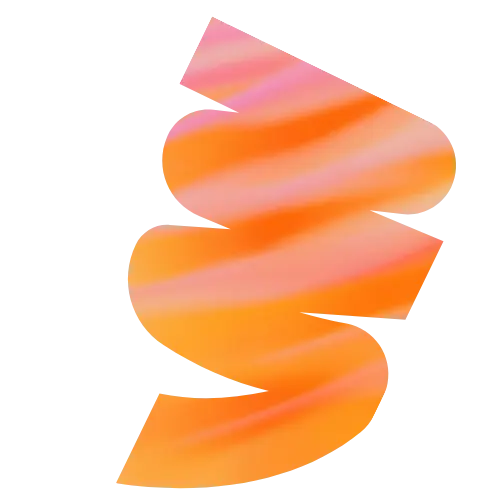Contact
Customer Support:
support@typingmind.com
support@typingmind.com
🤖
Support Bot
Chat with the bot
❓
FAQs
Frequently asked questions
📖
Documents & Guides
Using features or general guides
📜
Changelog
What's new in TypingMind
🔒
Privacy & Terms
For questions about your data and privacy
🐞
Report a Bug
Help us improve the product
💡
Suggest Features
New ideas and requests
👥
TypingMind for teams
Use TypingMind as the AI platform for your team
For legal purposes:
- Company name: Devuap LLC
- Address: Ste 1200, 1309 Coffeen Avenue, Sheridan, WY, Sheridan, US, 82801