Below are all available features on TypingMind.com

Model Configuration🚀 All ChatGPT Models (GPT-4)💥 Claude AI Models⚙️ Custom System Instruction🎢 Stream Response Control🔥 Temperature Control💦 Presence Penalty & Frequency Penalty Control🔗 Custom Endpoint & Proxy🔧 Custom modelPlugins🧩 TypingMind plugins✏️ Create your own pluginsChat Experience🦹 Built-in AI Agents📚 Prompt Library📔 Prompt Template & Variables📝 Upload Document💬 Language Output Control⚡ Multi-conversations in parallel 🙅♂️ Context limitIntegrations🌏 Web Search & Live Data💻 MacOS App & PWA💡 Search Keyword Suggestions✅ Domain Check Integration👩💻 CodePen integrationUser Interface🌙 Beautiful Light/Dark Mode🖥️ Wide screen support⌨️ Hotkey & Shortcuts🎙️ Voice Input🔊 Text-to-Speech📲 Mobile friendly support👩🎨 Custom Avatar🔊 Sound NotificationChat Management🔍 Chat History Search📂 Chat Folders🍴 Edit & Fork Conversations⤴️ Share Chat✍️ Save Draft📌 Pin Favorite Chats🗄️ Import/Export Chats💽 Migrate from OpenAI ChatGPT☁️ Chats Sync & BackupSecurity and Privacy🔏 Private By Default🔐 API Key Encryption with Password💵 API Tokens Cost Estimation📦 Self-host Static App
Model Configuration
🚀 All ChatGPT Models (GPT-4)
Use any OpenAI models (GPT-4 included) with you API key (limited access)

💥 Claude AI Models
Different Claude models such as Claude, Claude 100K, Claude Instant, Claude Instant 100K are available in TypingMind

⚙️ Custom System Instruction
The system message helps set the behavior of the assistant. You can customize the initial system instruction for the AI model.

🎢 Stream Response Control
Decide if the AI should response all at once (faster) or stream the response word-by-word.

🔥 Temperature Control
Configuring the temperature value can make the output more random, or focused and deterministic.
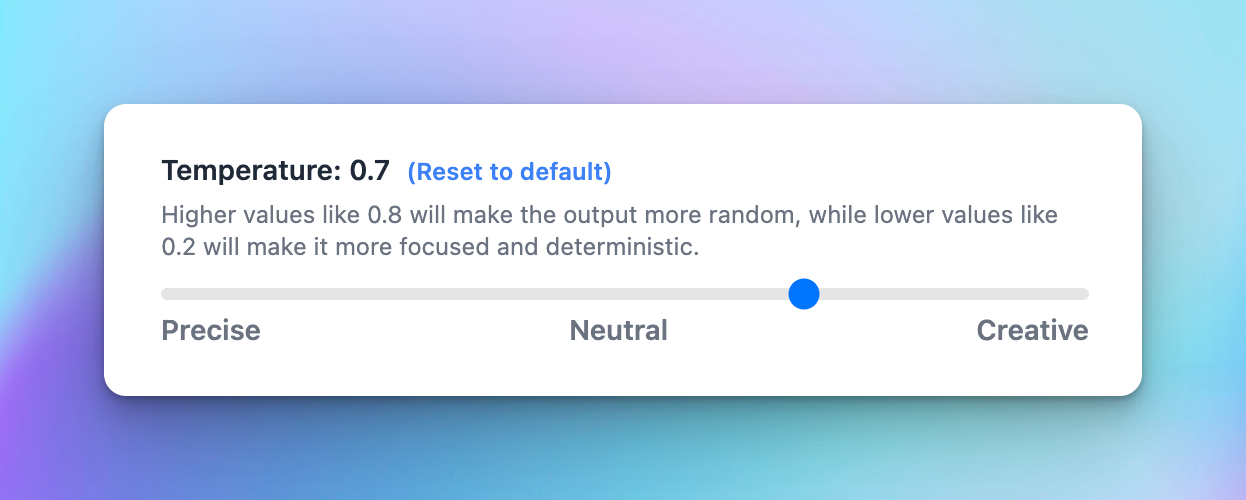
💦 Presence Penalty & Frequency Penalty Control
- Frequency_penalty: discourage the model from repeating the same words or phrases too frequently within the generated text.
- Presence_penalty: encourage the model to include a diverse range of tokens in the generated text.

🔗 Custom Endpoint & Proxy
Use TypingMind with your own endpoint or an OpenAI proxy.

🔧 Custom model
Use TypingMind with your own model

Plugins
🧩 TypingMind plugins
TypingMind plugins help enhance the functionality of the AI model, enabling it to perform tasks such as real-time internet searches, image searches and more.

✏️ Create your own plugins
The possibilities don’t just stop at the TypingMind plugins. Harness the full potential of ChatGPT by adding any plugins you want.

Chat Experience
🦹 Built-in AI Agents
Specialized AI Agents like “Stand-up Comedian”, “Backend Software Engineer”, “Academic Researcher”, etc. that can help you answer your questions better.

📚 Prompt Library
Manage your own custom prompts, add tags to prompt for easy research or explore the best prompts from the community.
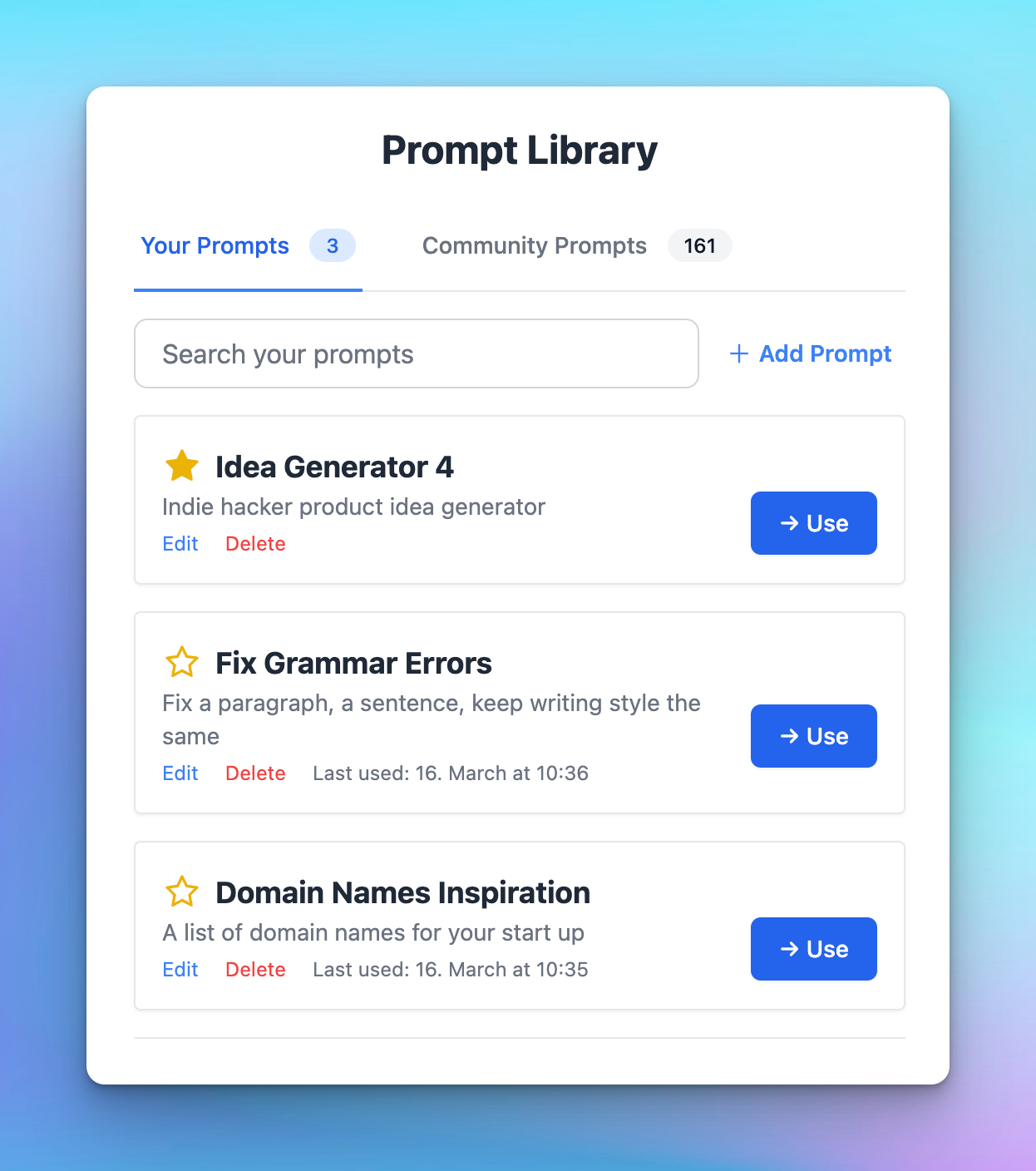
📔 Prompt Template & Variables
Easily create sharable prompts with replaceable variables (using the Tab key).
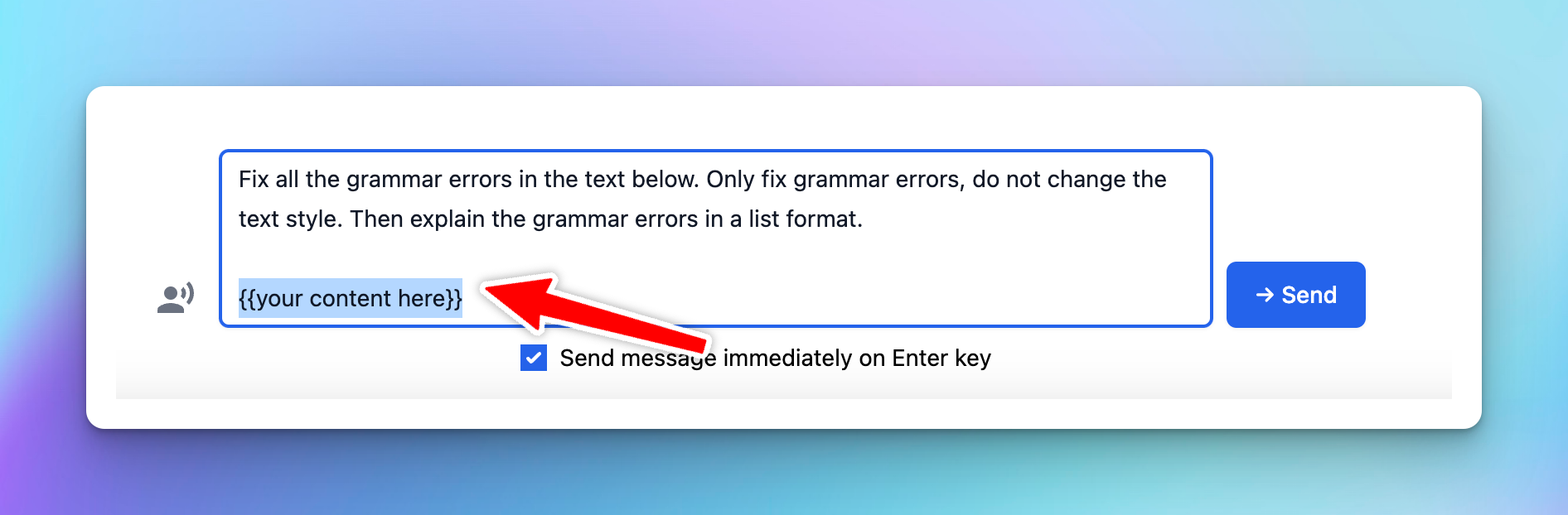
📝 Upload Document
Upload a document and ask questions about it.

💬 Language Output Control
Set default output language, tone, writing style, format, etc.
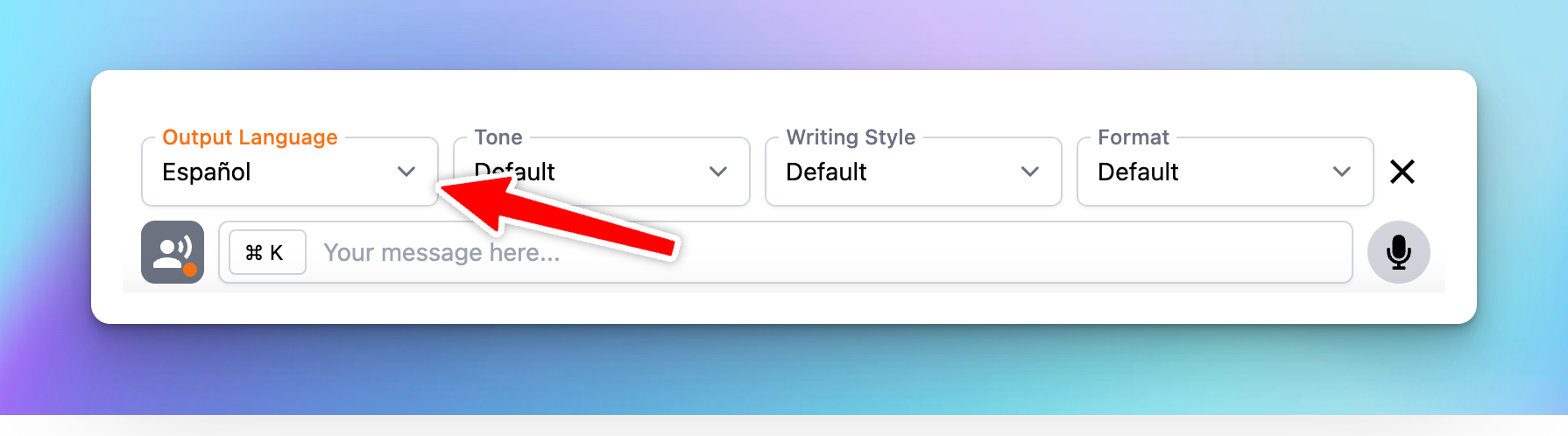
⚡ Multi-conversations in parallel
Hold multiple conversations with ChatGPT at the same time, easily switching between chats while waiting for ChatGPT’s response.
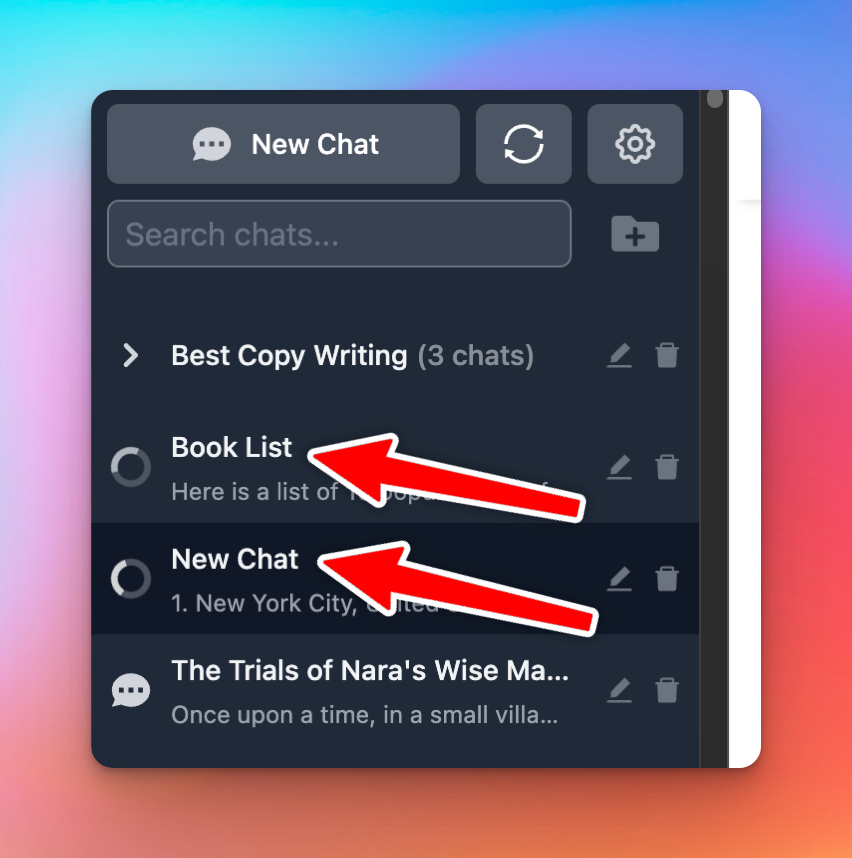
🙅♂️ Context limit
The number of messages to include in the context for the AI assistant. When set to 1, the AI assistant will only see and remember the most recent message. This will help in managing token usage.

Integrations
🌏 Web Search & Live Data
Allow ChatGPT to access the internet and search for information to provide the most accurate answer.

💻 MacOS App & PWA
Use TypingMind from your macOS dock!

💡 Search Keyword Suggestions
Follow up your conversation with search keywords (support Google, Brave, Bing, DuckDuckGo)
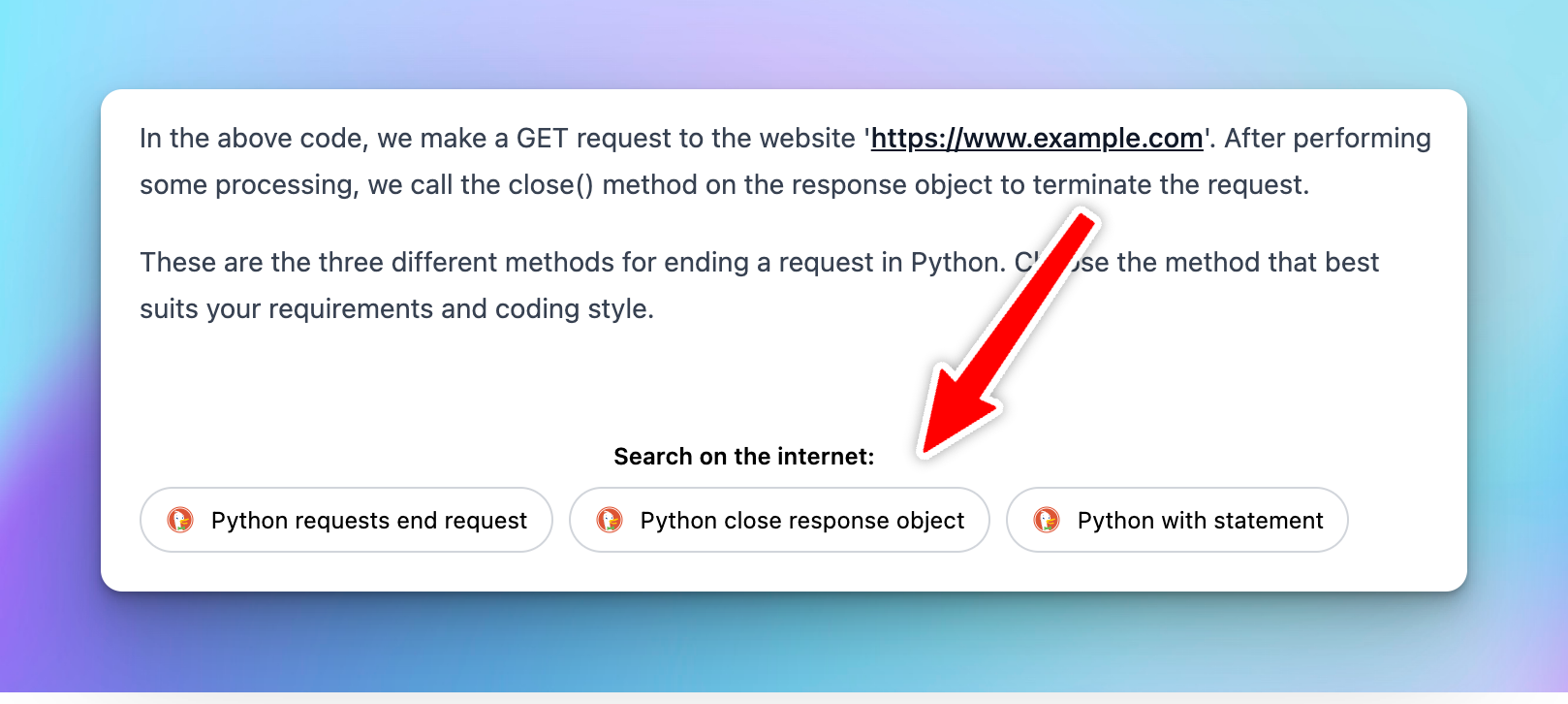
✅ Domain Check Integration
Check domain name suggestions from the assistant with only 1 click!
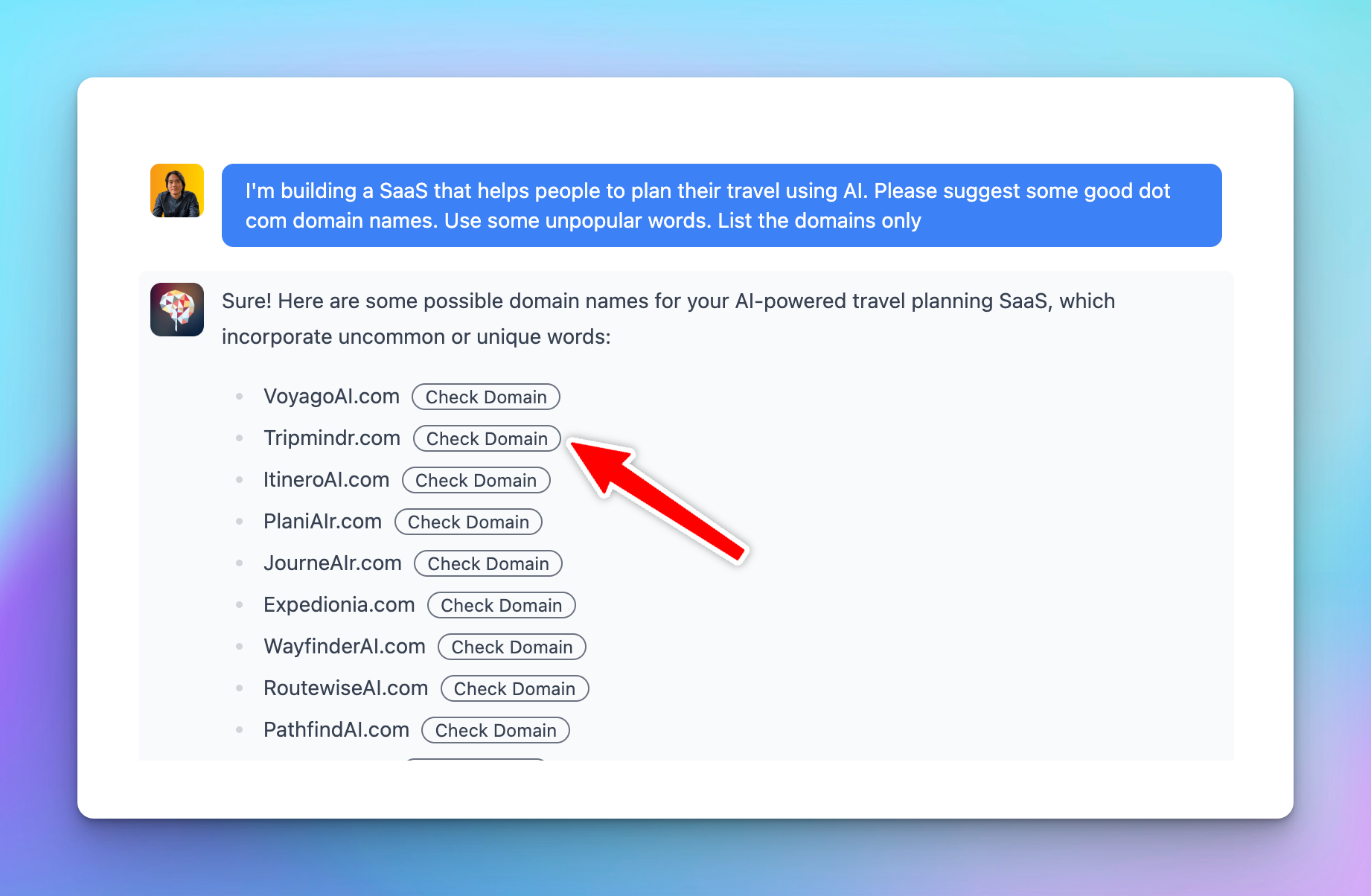
👩💻 CodePen integration
Open code block in CodePen with 1 click!
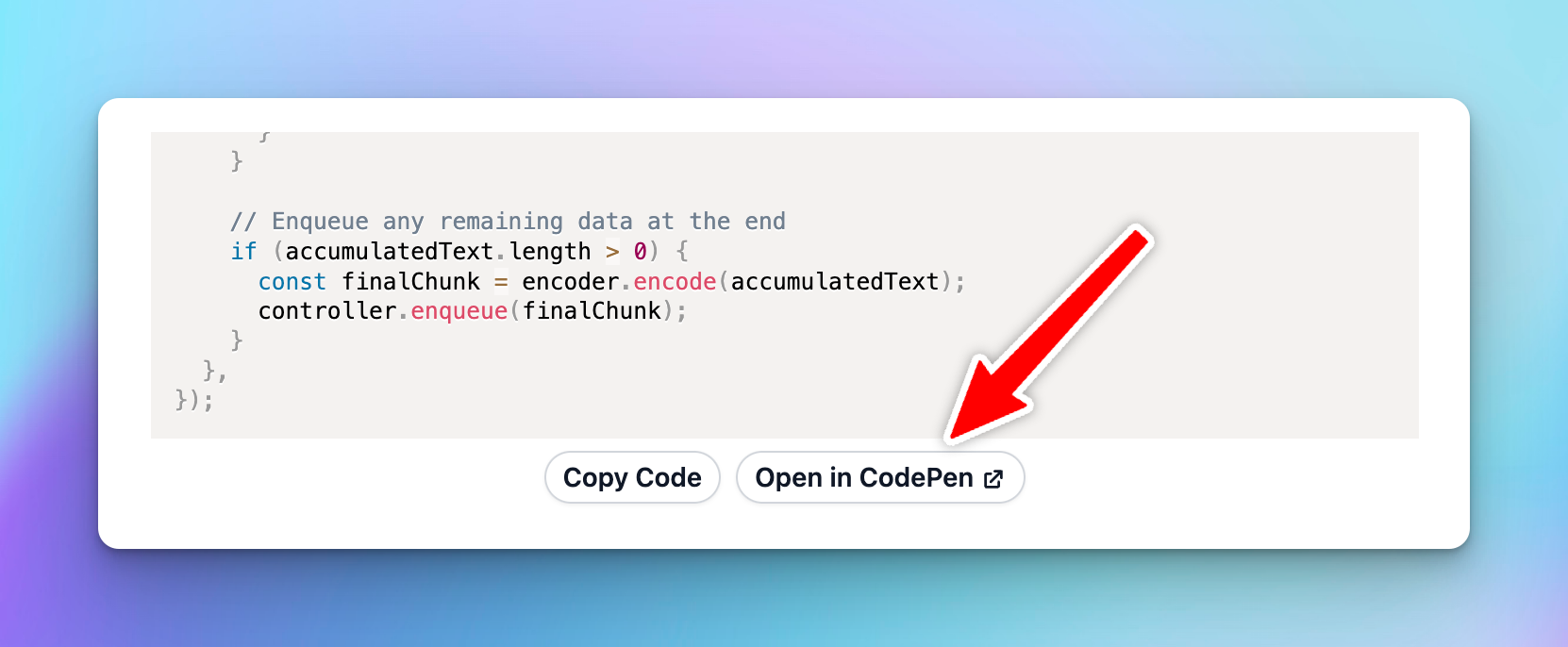
User Interface
🌙 Beautiful Light/Dark Mode
Never burn your eyes in the dark again!

🖥️ Wide screen support
Make use of your ultra-wide screen when chatting with the AI assistant!
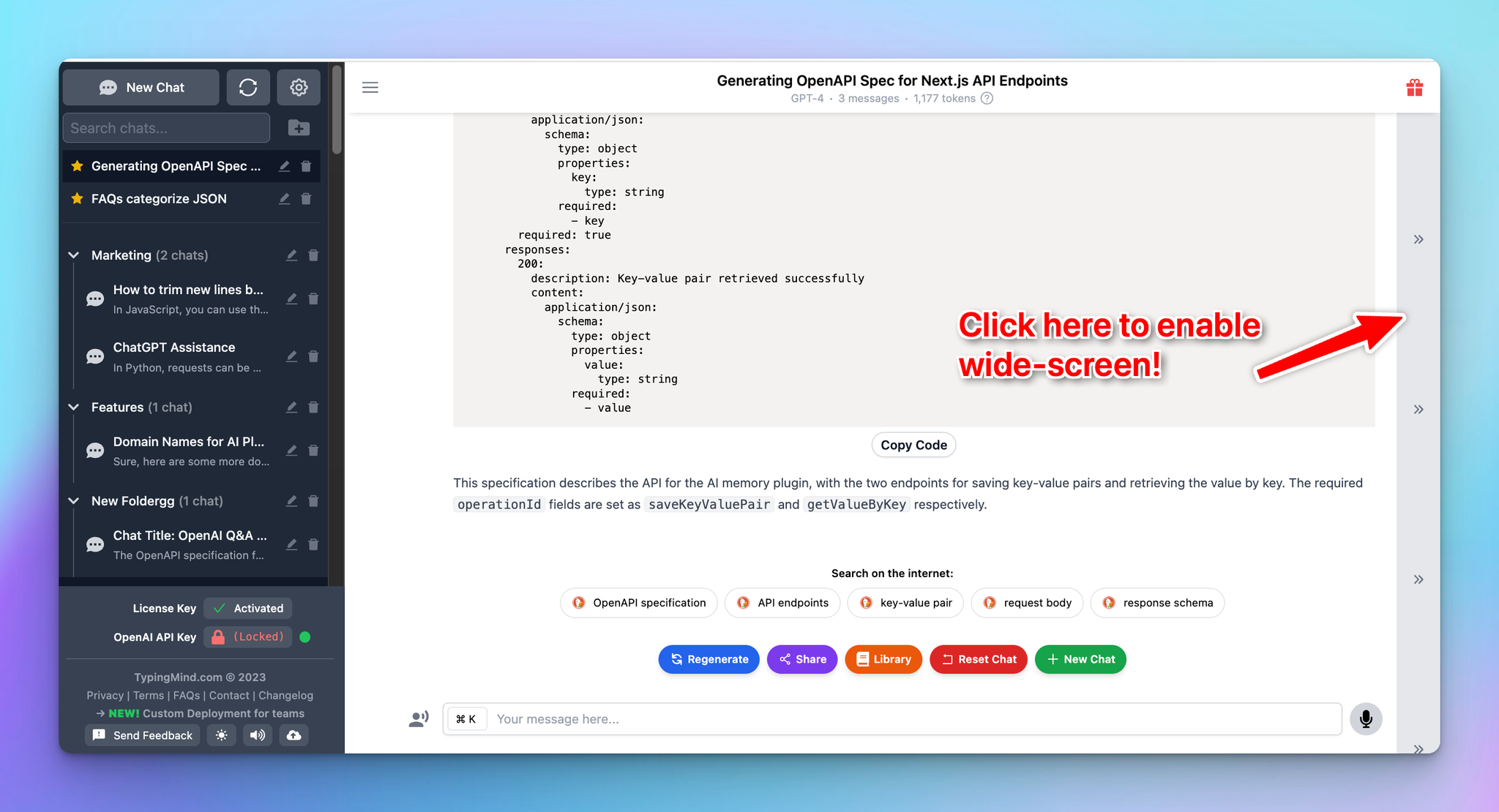
⌨️ Hotkey & Shortcuts
Command + K to search chats, prompts, AI Agents, etc. Easily change the hotkey to your preference.

Type / to search for prompts, chats, characters

🎙️ Voice Input
Multi-language voice input via microphone.

🔊 Text-to-Speech
Multi-language text-to-speech that gives the AI a voice. Supports ElevenLabs API and Browser Native Web Speech API.
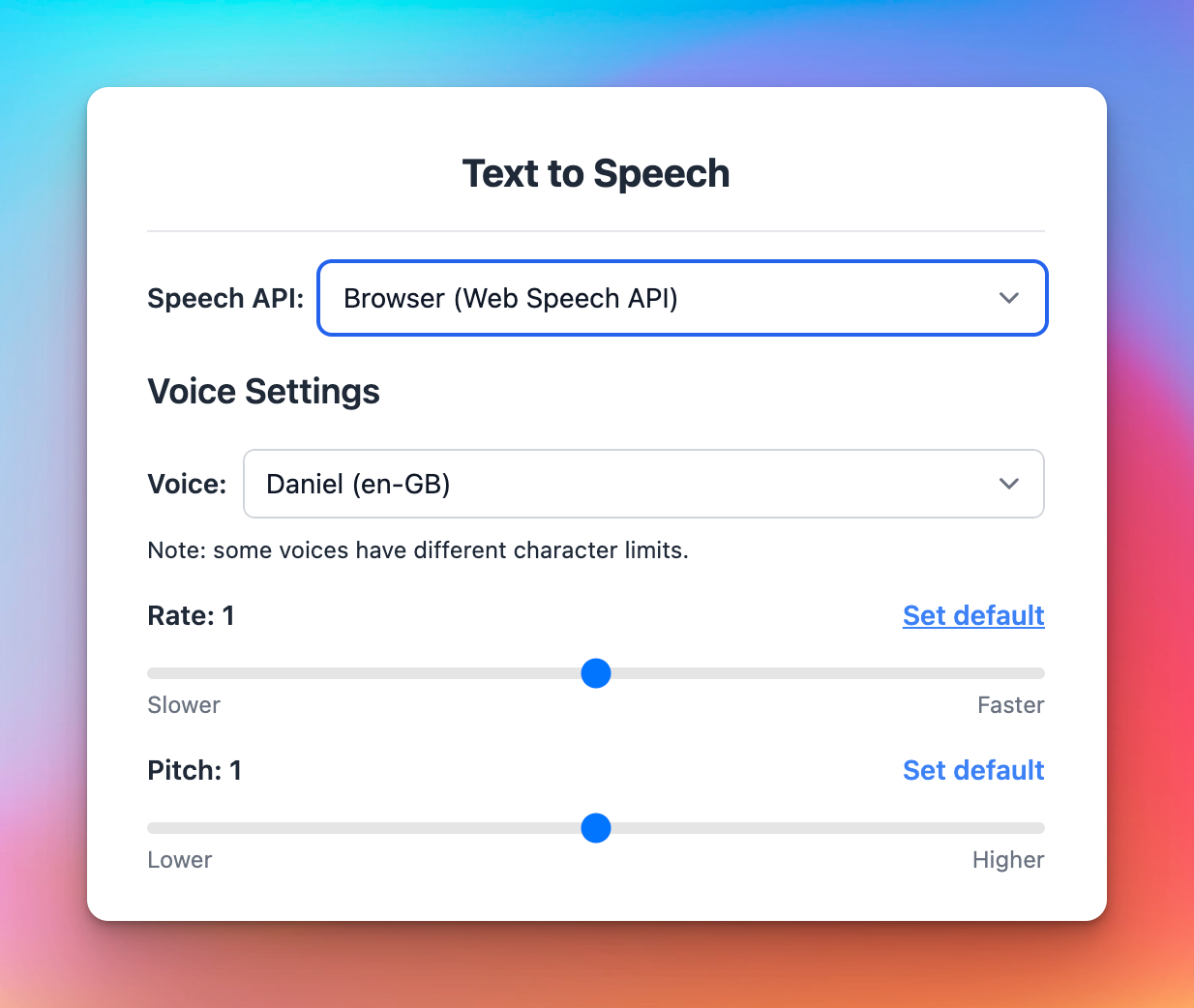
📲 Mobile friendly support
Chat with your AI assistant on the go!

👩🎨 Custom Avatar
Set your own avatar for better conversation screenshots sharing!
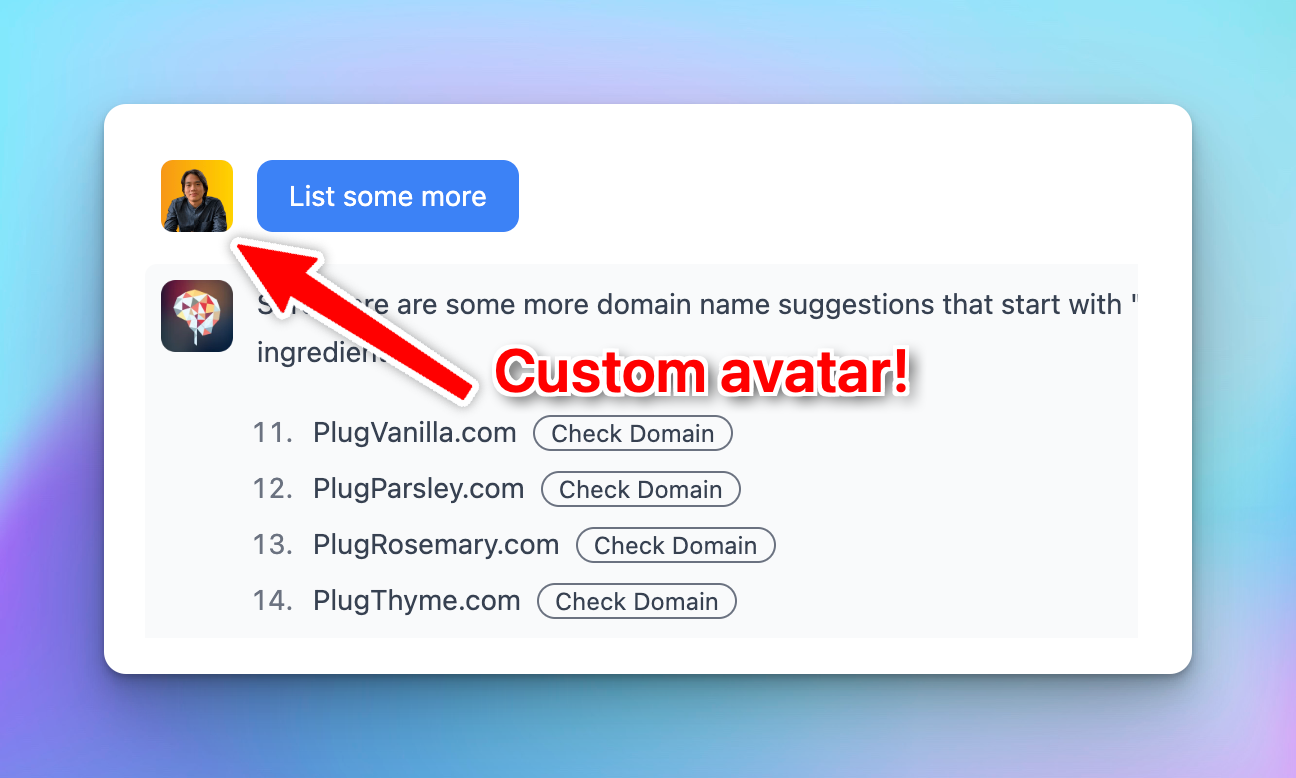
🔊 Sound Notification
A “ding” sound will play when the AI assistant has finished typing (only play when if you navigate away from the app).
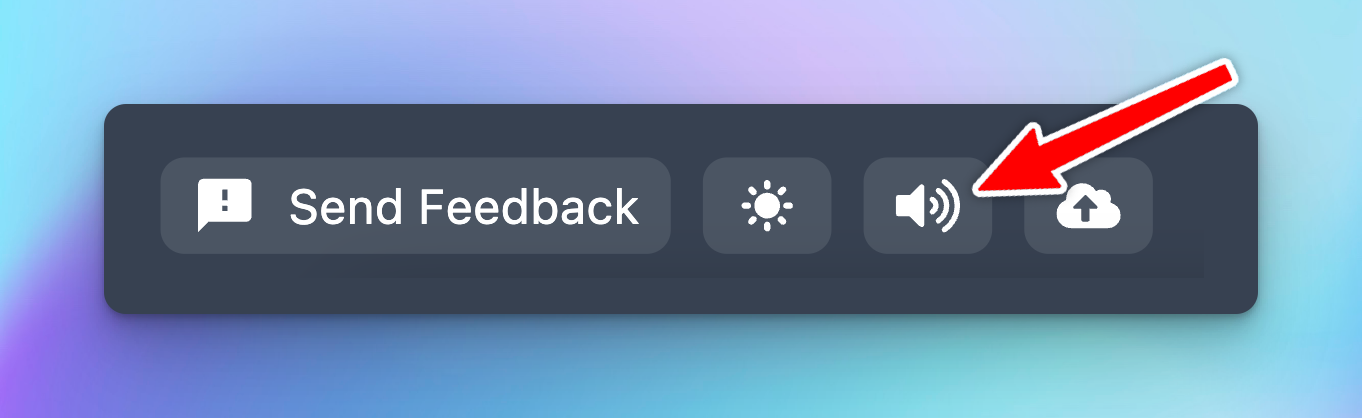
Chat Management
🔍 Chat History Search
Instantly search your previous chats and messages
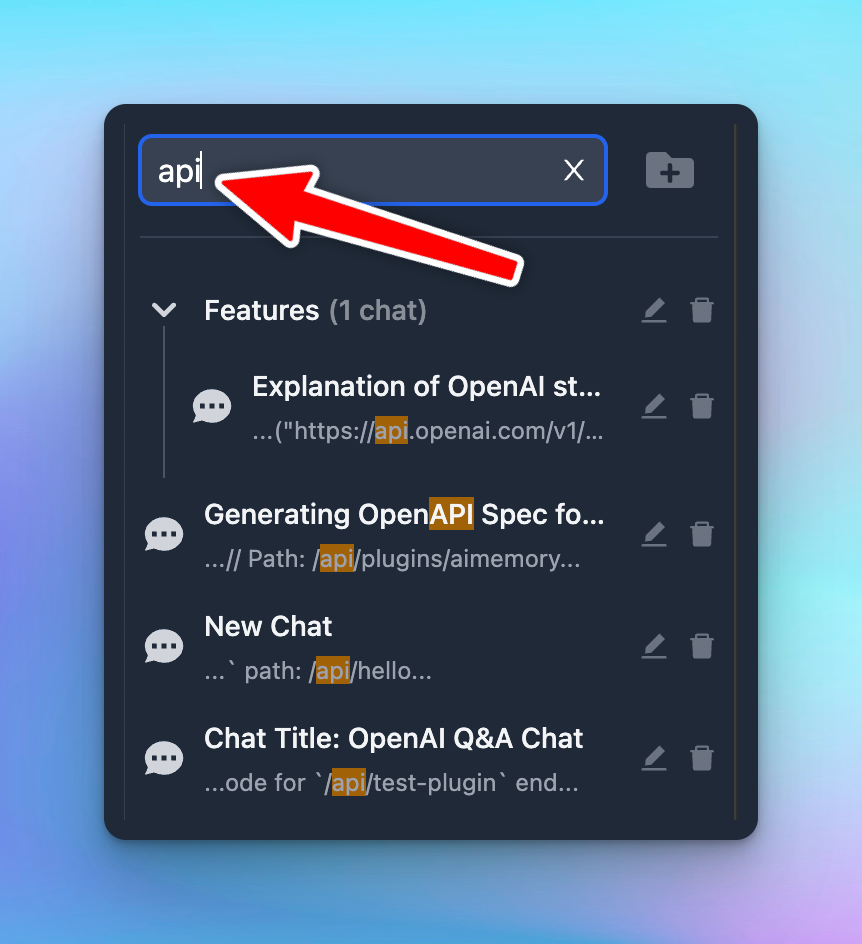
📂 Chat Folders
Just drag and drop chats into folders, create a new chat directly in your folder (+) or quickly select and move chats (in bulk).
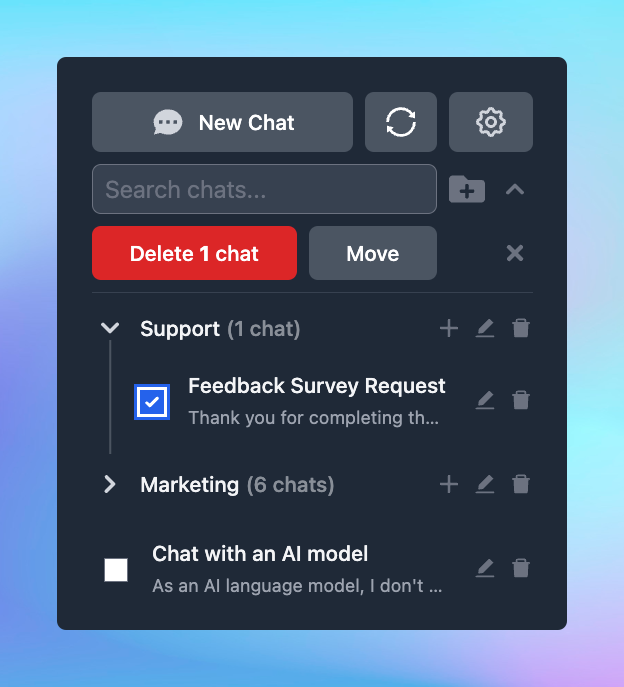
🍴 Edit & Fork Conversations
Easily split current conversation into a new chat. Easily edit message or reset the whole chat without starting a new one.

⤴️ Share Chat
Share your chat with friends easily with a secret link or export to a PDF/HTML/Text file.

✍️ Save Draft
Easily draft long prompts & messages with automatic draft save. Never lose your work again.
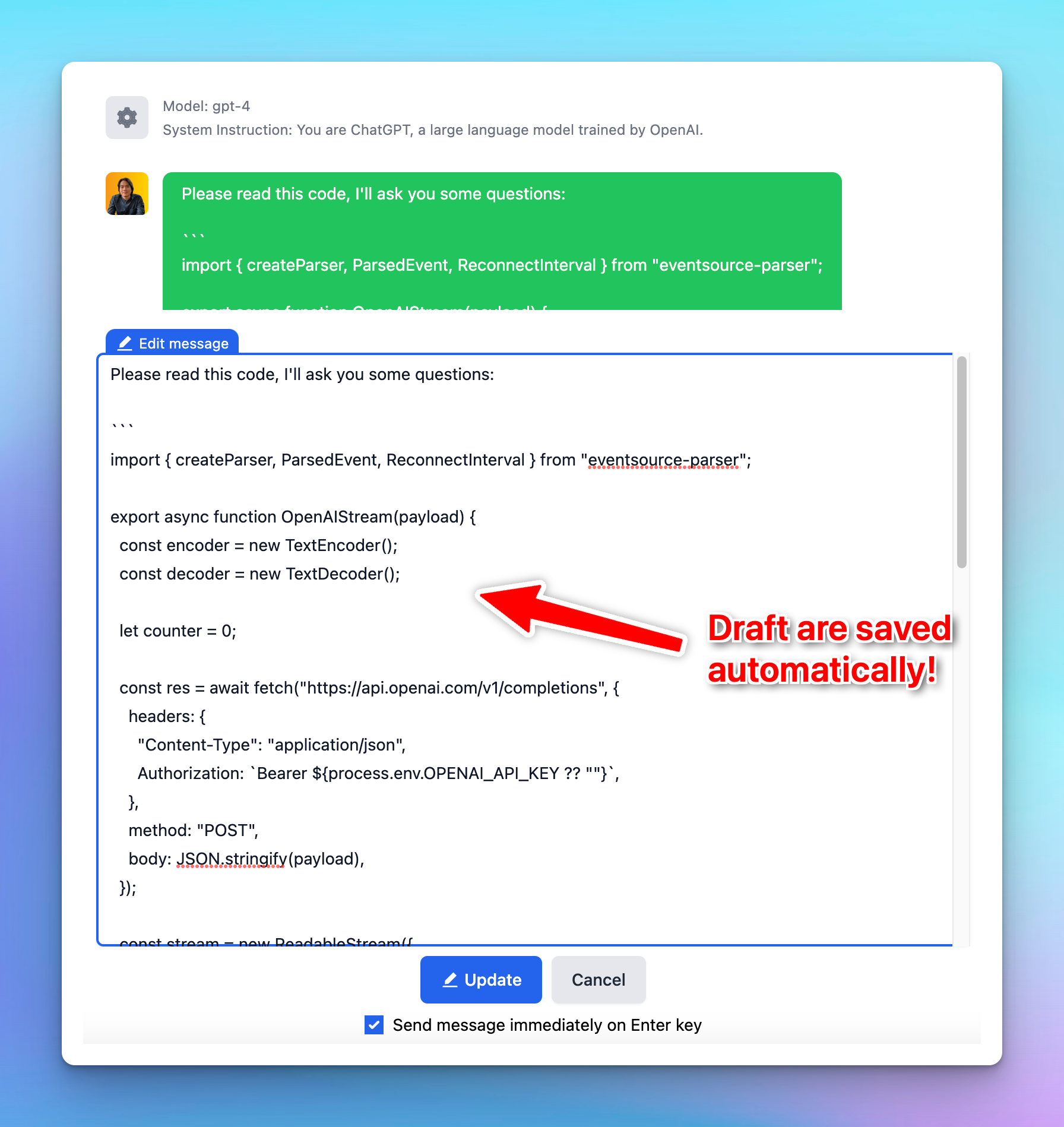
📌 Pin Favorite Chats
Keep important chats on the top.
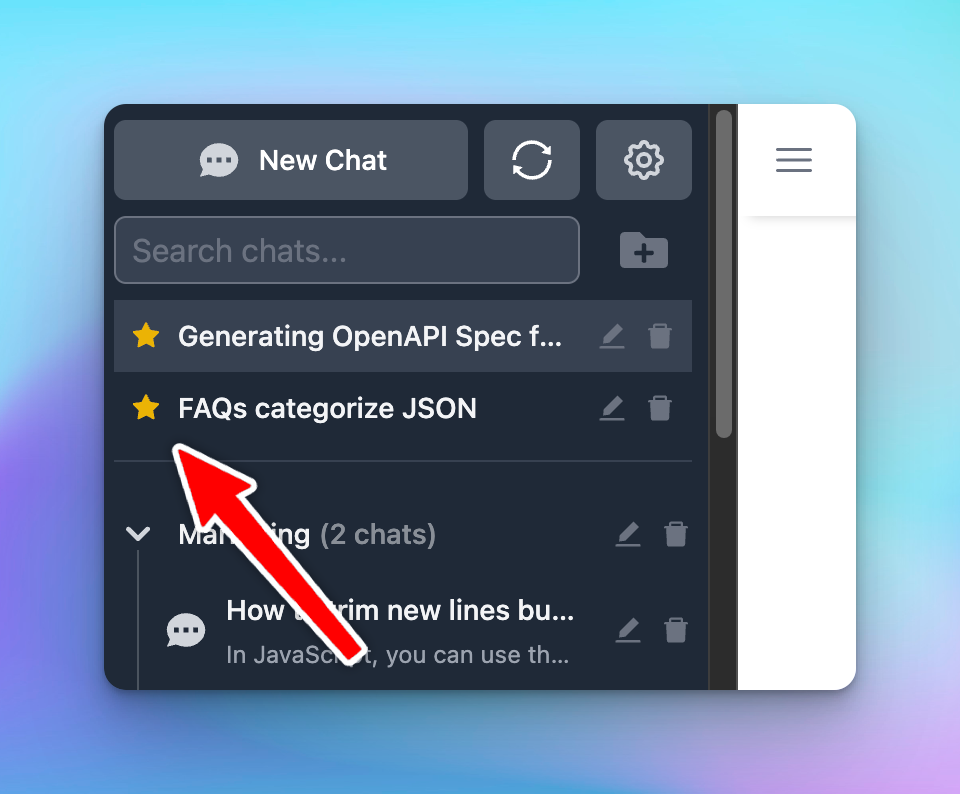
🗄️ Import/Export Chats
Easily import/export your chats to backup your data or share with other people.
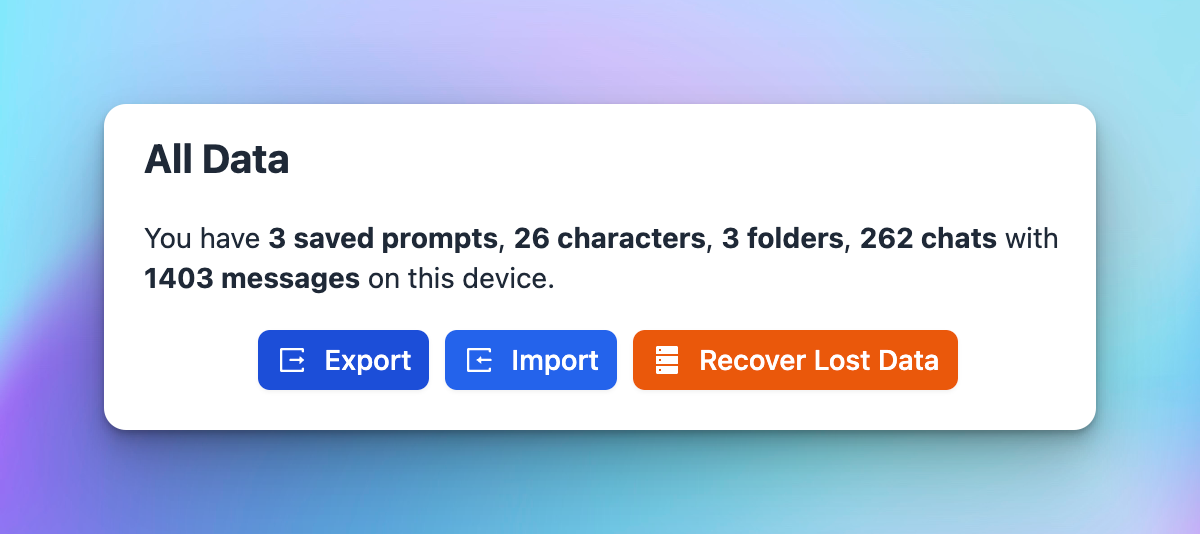
💽 Migrate from OpenAI ChatGPT
Import your existing chats from OpenAI to TypingMind easily.
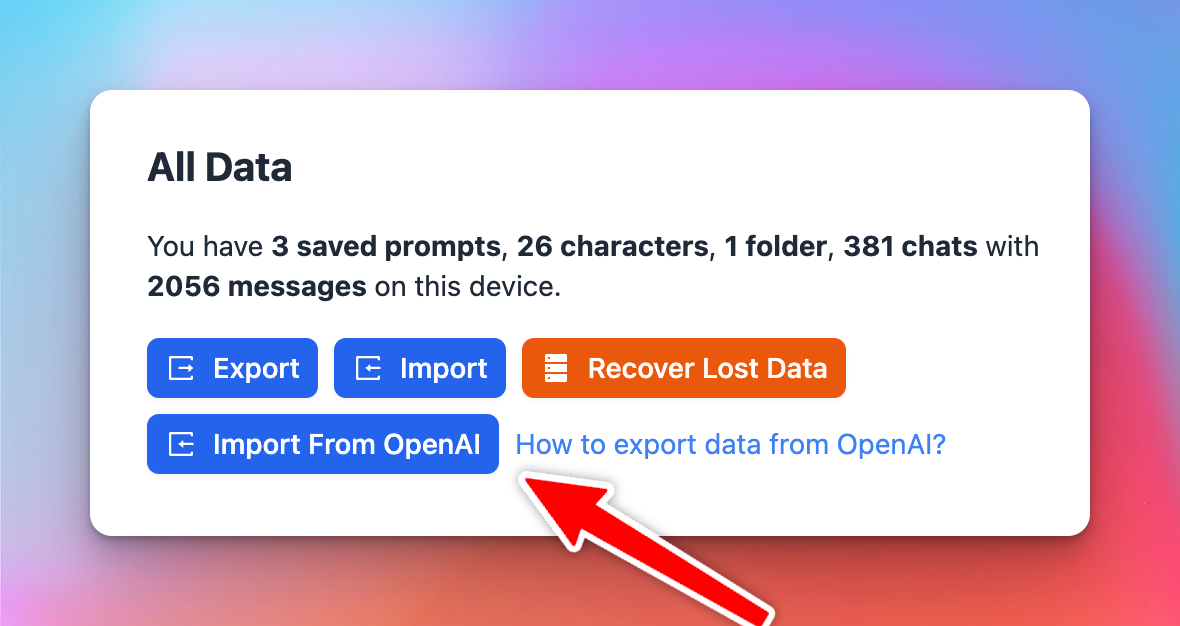
☁️ Chats Sync & Backup
Sync and backup your chat data across multiple devices

Security and Privacy
🔏 Private By Default
No one can see your chat conversations (not even TypingMind’s developer). All chats and prompts data are stored locally.
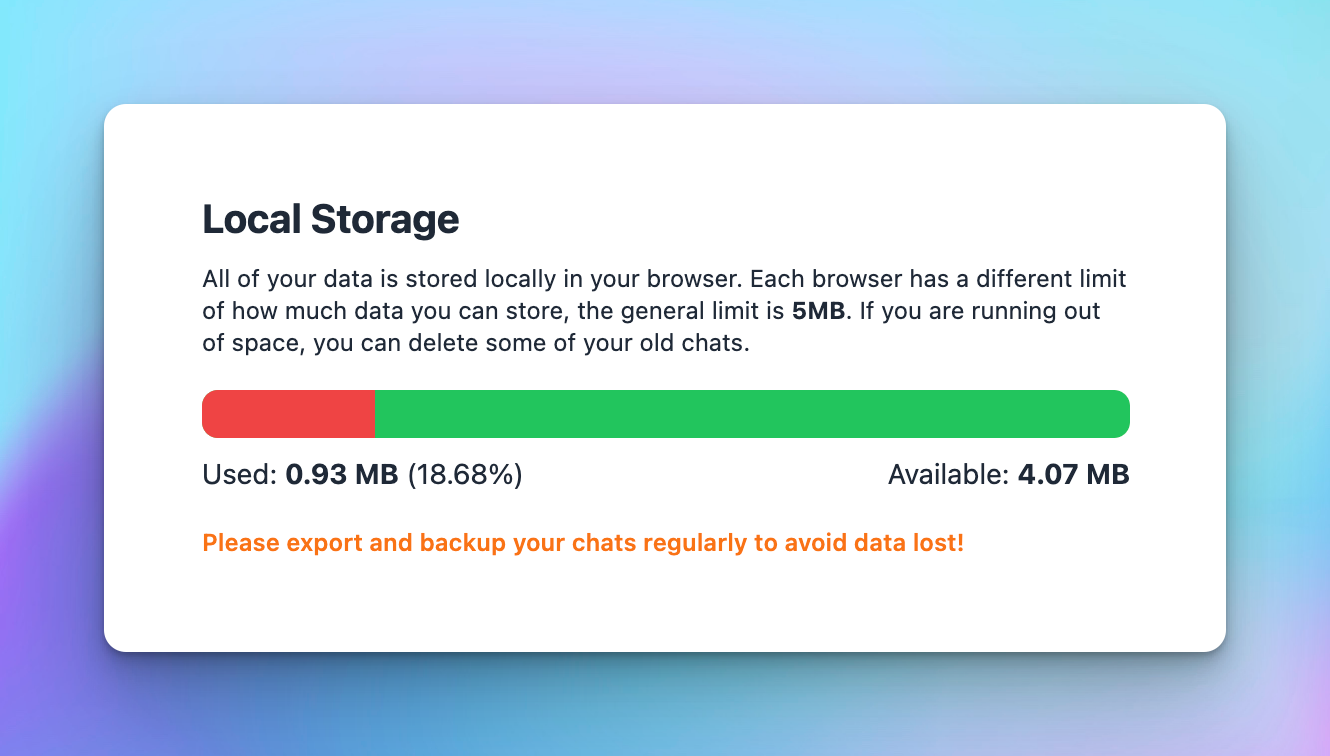
🔐 API Key Encryption with Password
Your API Key is encrypted securely and stored locally on your device.
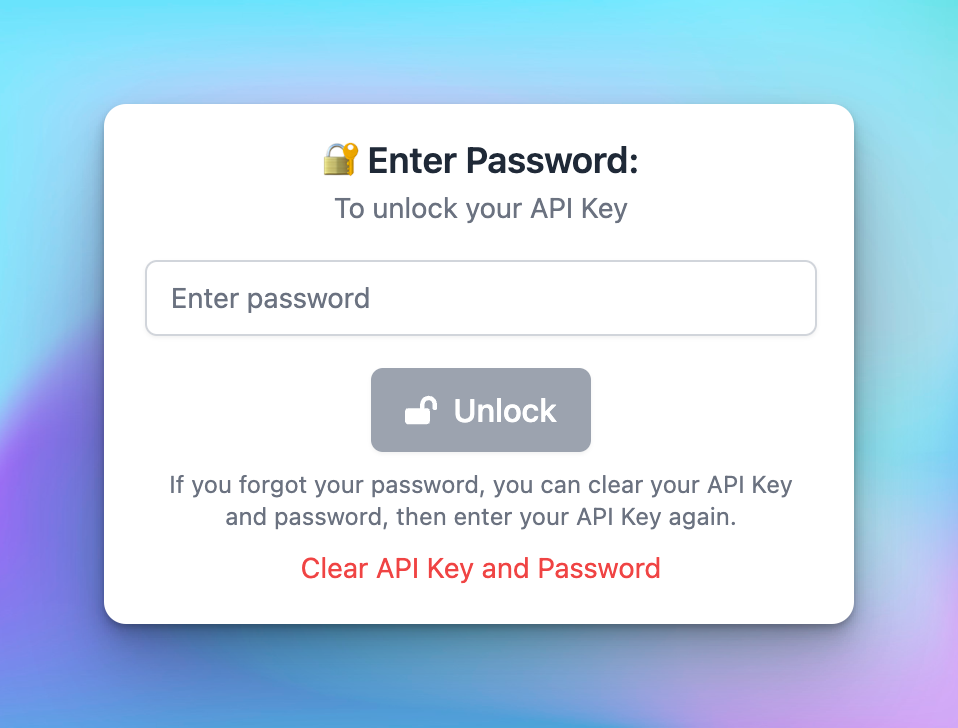
💵 API Tokens Cost Estimation
Estimate how many tokens are used.

📦 Self-host Static App
Host the static app on your own private server and domain. Maximum privacy and remove dependent on any hosted service. Available when you buy a license key.

