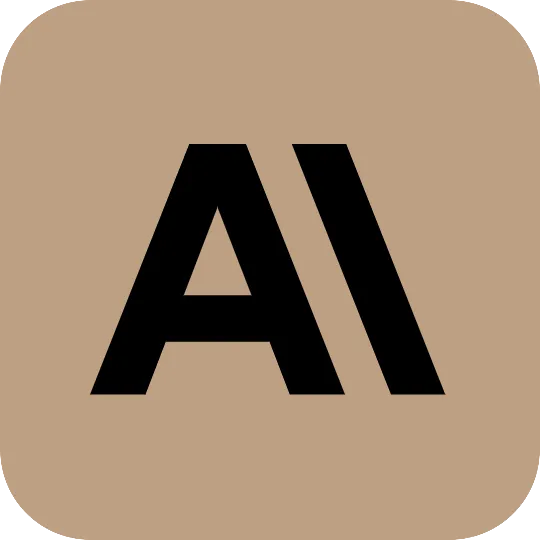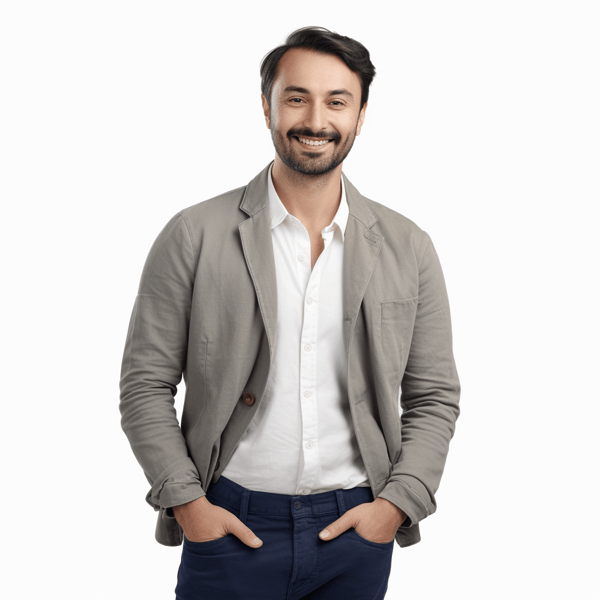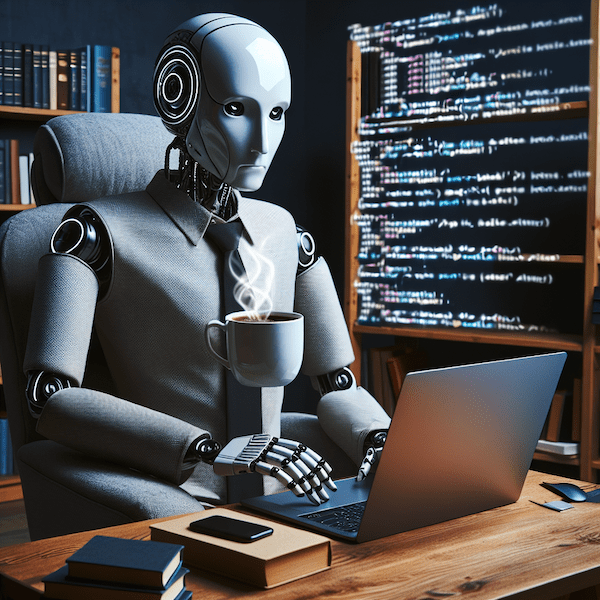AI chat portal for teams
Build smart AI agents with your data. Invite your team and manage access. Support GPT-4, Claude, Gemini, and other LLMs.
Trusted by 18,203+ customers around the world




























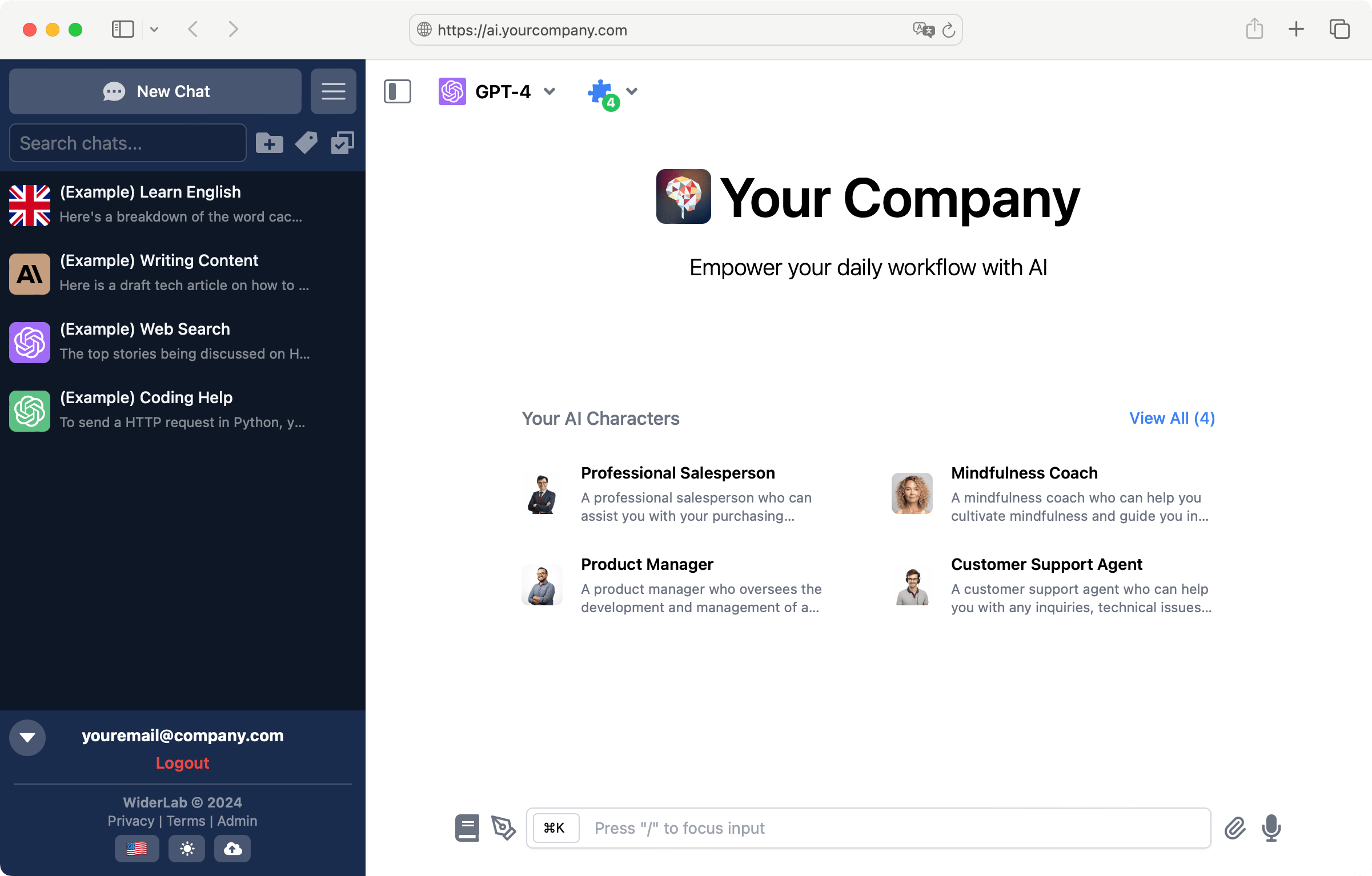

Over 18,203 paying customers love us

Value for Money
5 stars



AI chatbot
4.8 stars


Product of the Day
1.3k votes



1000+ ratings
92%


Fully-featured AI chat portal
Give your team the best AI chat experience with chat folders, history search, text-to-speech... and more.
User permissions & access limit
Fully control over model and feature access, user permissions, usage limits, and more.
Build smart AI agents
Train AI agents via vector embeddings. Connect training data from: Notion, Google Drive, Dropbox, or handle multiple file formats (PDF, DOCX, etc). Interact with other system using plugins

Connect external sources
Integrate external data sources to train your AI assistant.
Upload company documents
Assist AI in understanding context and improving accuracy over time with your data updates.
Train via RAG or system messages
Guide the AI in processing and responding to user questions correctly.
Host TypingMind our way
Ready to use in under a minute, customizing it with your domain in the EU & US.
 6,391
6,391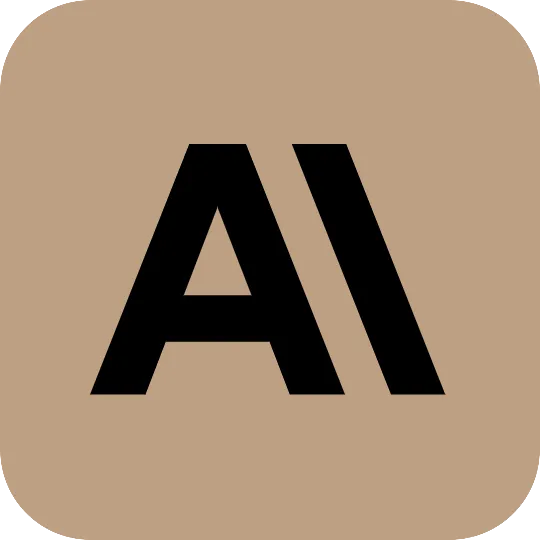 2,646View Usage & Limits
2,646View Usage & LimitsFully control your data on your own server with self-host with all features like cloud hosting.
Integrate with other systems with API
Connect to TypingMind using our APIs. Manage users, get AI response, etc.
API Key
Search
API
- POST/users
- GET/users
- DEL/users/{id}
- POST/chats/{id}
- Manage users via API
- Connect with external systems
- Get AI response via API
- Add training data via API
Hear from our customers
TypingMind is used daily by hundreds of thousands of productive users. See for yourself...
An affordable way to bring AI assistance to my team at a price that's better than ChatGPT. Better options for managing teams.We use TypingMind Custom which allows me to give all my team members access to AI models from OpenAI, Anthropic, Google, and more - such as GPT-4, Claude 3. Winning features for me:
1. Uses LLM APIs so none of our data is used for training.
2. Access to LLMs from OpenAI, Anthropic, Google, etc
3. In-built RAG (Retrieval Augmented Generation)
4. Robust admin tools to set limits, manage access control (for models, AI characters, training data, etc)
I'm extremely happy with TypingMind and have recommended it to several people.


Typingmind is LifeI am the early adopter of the app and I use it every day way more often than I use ChatGPT.
TypingMind is the first app on my bookmark bar for a reason - it's just that great!

My go-to ChatGPT client.I have entirely switched to TypingMind from the normal ChatGPT client.
I find the responses are typically faster than ChatGPT, which is probably due to the fact that you connect your own API key.
You can put chats in folders, search them, switch between all sorts of models... it's awesome.

I just want to say this is an amazing tool!It's an incredibly useful and practical front-end to GPT. I very much appreciate, also, that it's a one-time purchase.
That made it a no-brainer.


This is the best ChatGPT client and I tested so many!So much better than the OpenAI user interface. Added my gpt4 API to bypass the 25 message cap PLUS have a better user experience.


Excellent productContinuously updated, with search, folders, prompts, and characters to make using GPT-4 much easier.


It's incredibly powerful and flexible.It allows me to centralize all my interactions with the different models. I really like the ability to setup my own prompts and profiles. There's almost no reason for me to use any other application to interact with all the models out there.
I recommend it enthusiastically to anyone working with all the different LLMs and every one of them that follows my advice loves using it.
I am about to switch to the custom version so I can get everyone on my team using it.

Tiny price, massive gain
Bringing AI to your team is only a step away.
- Cloud-host
- Self-host
Starter
Highly suitable choice for tight-knit teams.
- 5 seats included *
- Fully-featured chat frontend
- Custom branding
- 1M training characters
- User access control
- API access
- Single Sign-On
- Self-host
Growth
Ideal for small businesses with access management.
- 5 seats included *
- Fully-featured chat frontend
- Custom branding
- 1M training characters
- User access control
- API access
- Single Sign-On
- Self-host
Professional
Enjoy comprehensive control, access most of the features.
- 5 seats included *
- Fully-featured chat frontend
- Custom branding
- 1M training characters
- User access control
- API access
- Single sign-on
- Self-host
Business
Boost your large-scale business with AI capabilities.
- Everything in Professional plan
- Custom contract
- Custom features
- Invoice payment
- Dedicated support
- Self-host
API cost not included, you need to pay OpenAI/Anthropic for your API usage separately.
Add new seats at $49/seat, one-time payment
Questions?
We have answers